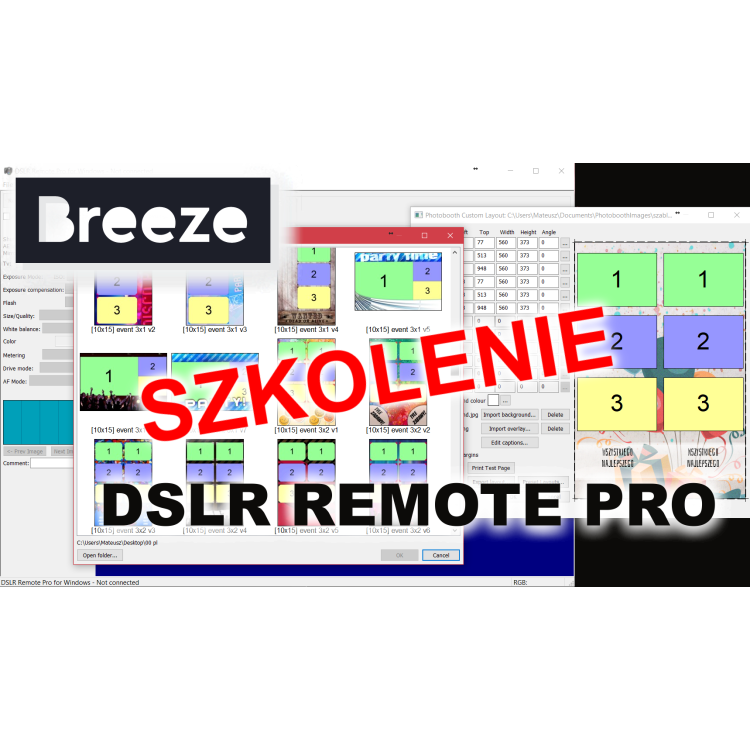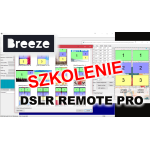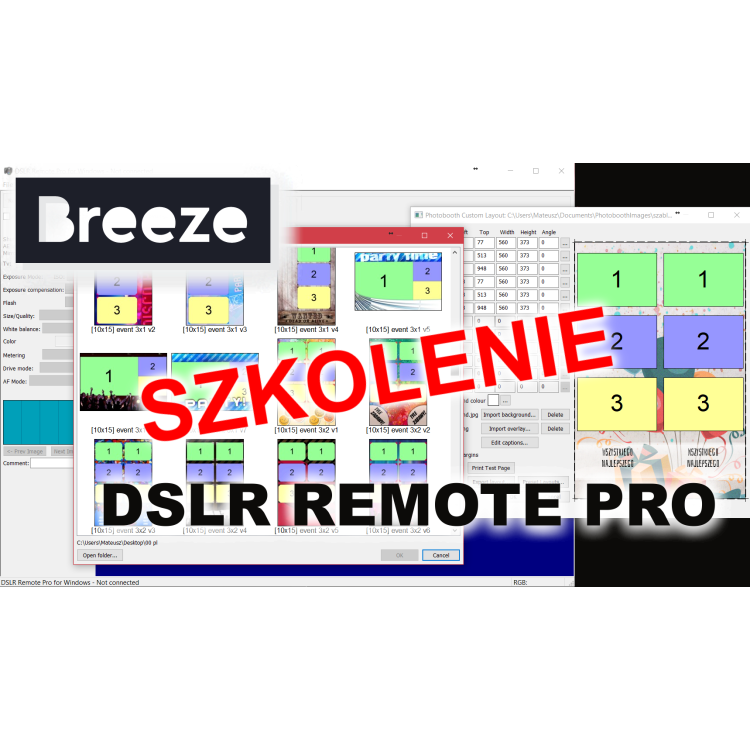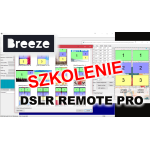Comprehensive training on photo booth software – DSLR Remote Pro
Training agenda:
- familiarization with the program interface (where to find specific functions),
- camera settings (how to correctly configure camera parameters for high-quality photos),
- printer configuration (how to change paper formats, enable/disable cutting),
- creating, saving, and loading print templates,
- advanced settings (timing between photos, idle mode, countdown messages, Live View options),
- building and configuring the end-user interface (graphics layout and touch areas), using filters, and adding advanced buttons,
- photo sharing options (Twitter, Email),
- GIF animation settings,
- greenscreen mode,
- video booth mode,
- profiles and decision trees (users make their own choices – e.g. print template, greenscreen background).
The training lasts approximately 3–4 hours.
Two options are available:
- on-site training at the SMOVE headquarters (Przemysłowa 14, 44-190 Knurów),
- online training via remote desktop (TeamViewer).
1 other product in the same category:
Remote technical support for photo booth users*
Who this support is for:
owners of SMOVE photo booths whose initial 24/7 support period has ended and wish to extend it for another 12...
Viewed products
Wireless Button – Photo Session Trigger
The button can operate in 3 modes:
Start an automatic photo session,
Trigger a single photo,
Combine both: Press the button to start the photo...